Table of Contents
Ever looked at a tattoo and thought, "I wish I could design my own"? Well, guess what? You totally can! Designing a tattoo is a wild mix of creativity and planning. It's not just about drawing something cool; it's about making art that moves with you, lives with you, and tells your story. This article is your guide, a no-fluff zone where we'll break down the process of how to design a tattoo, no art degree required. We're going to start with the basic stuff – what makes a good tattoo design, how to think about your body as a canvas, and how to avoid common mistakes. Then we'll jump into the digital world, exploring cool tools that can help you bring your ideas to life. Finally, we'll talk about practice, because let’s be honest, the best tattoo designs aren't usually born overnight. So, buckle up, grab your sketchbook (or your tablet), and let's get started on your journey of how to design a tattoo that’s uniquely yours.
Understanding Tattoo Design Basics
Understanding Tattoo Design Basics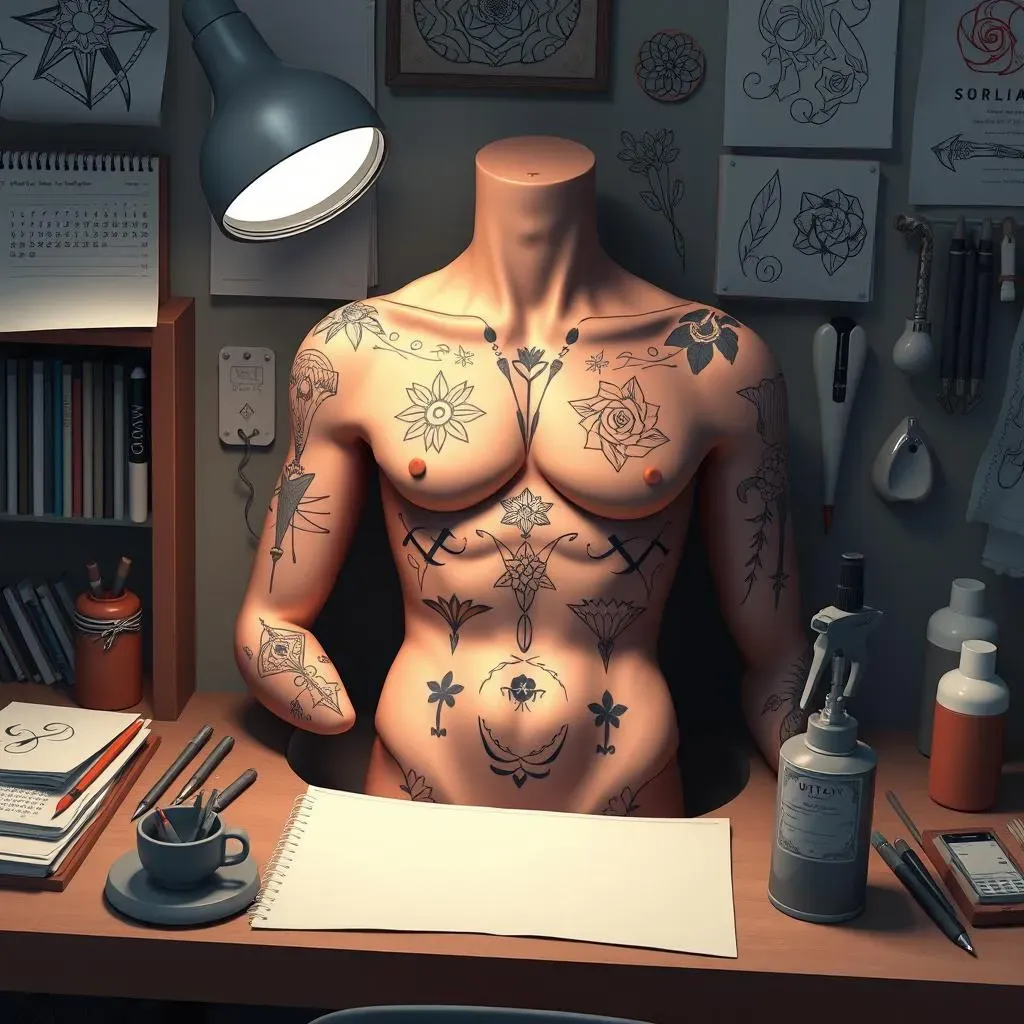
Alright, so you're thinking about designing a tattoo? Awesome! First things first, let's chat about the basics. It's not just about drawing a picture; it's about creating something that fits the body, lasts a long time, and looks good. Think of your skin as a living, breathing canvas, not just a flat piece of paper. The size, location, and even the curve of your body will affect how the tattoo looks. A tiny, super detailed design might look amazing on paper, but it could turn into a blurry mess on your skin. Remember, less is sometimes more. We need to think about how the tattoo will flow with your body's natural shape. A design that wraps around an arm is totally different from one that sits flat on your back. It's also good to consider how the tattoo will look as you move, will it stretch and distort? These little things make a big difference.
Another key thing? Color! It's not as simple as picking your favorite shade. We have to consider your skin tone. A color that pops on one person might fade into nothing on another. And what about future tattoos? Are you planning to add more pieces, and will the colors clash? It’s like planning a room makeover; you wouldn’t paint one wall bright yellow if the rest of the room is going to be dark blue, right? Think of your skin as a whole canvas with interconnected pieces. Then there is budget, a super important point, some design are more complex and require more time to do, and more time means more money, so be mindful about the design you want based on your budget. All these things are crucial to get a tattoo that you’ll love for years to come.
Design Element | Things to Consider |
|---|---|
Size | How detailed should it be, will it blur over time? |
Location | Does it flow with your body's shape, will it distort, will it stretch? |
Color | Your skin tone, will it fade, future tattoo plans? |
Budget | How complex will it be, how much time to do? |
Digital Tools for Tattoo Design
Digital Tools for Tattoo Design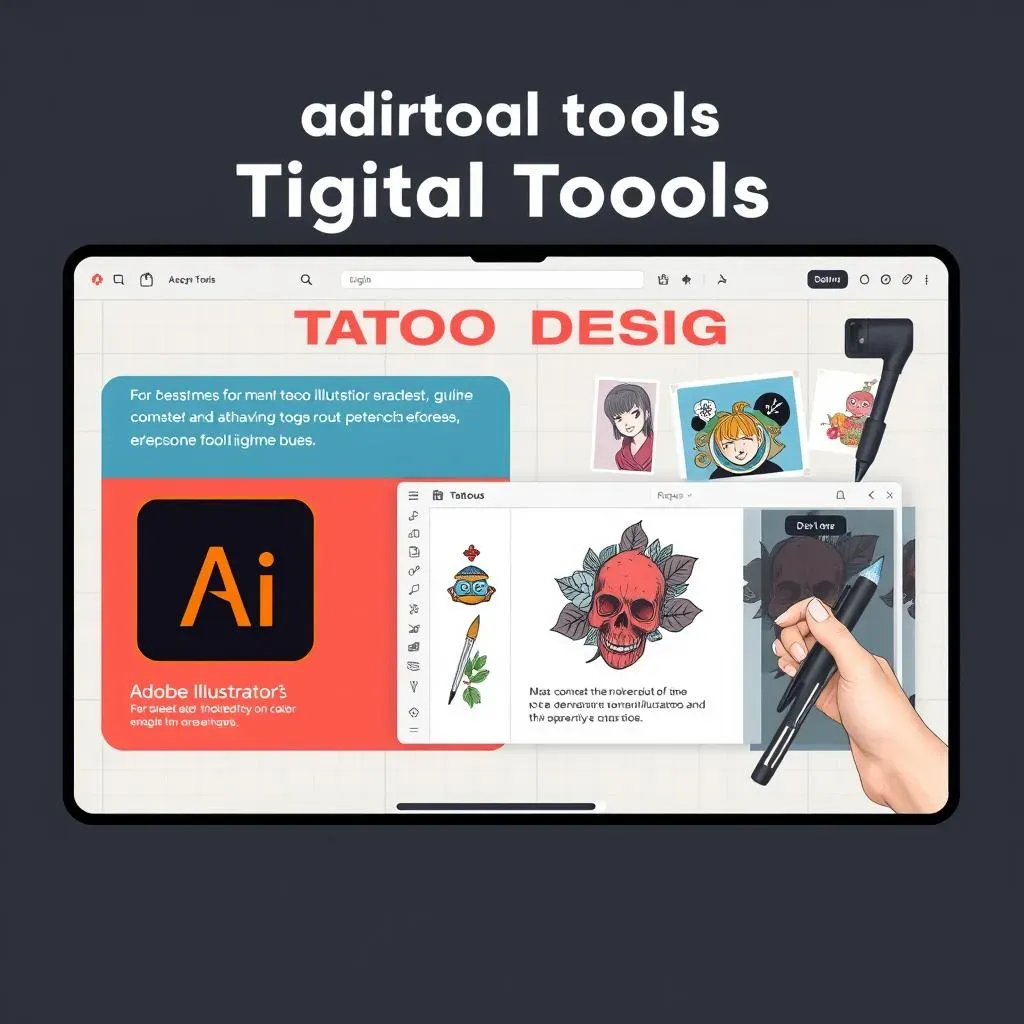
so you’ve got the basics down, now let's talk tech! Forget about just sketching on paper; we live in the future, where digital tools can seriously level up your tattoo design game. I’m talking software like Adobe Illustrator or Procreate; these aren’t just for graphic designers. They’re like magic wands for tattoo artists, and honestly, they are super useful for anyone wanting to visualize their tattoo ideas. Think of it: you can quickly draw, erase, tweak, and play around with different styles and colors without wasting tons of paper. Plus, you can easily resize your design, see how it looks on a mock-up of your body, and even make tiny adjustments, making sure it fits just right. It’s like having a superpower to create your perfect tattoo design.
These programs offer layers, which are a total game-changer. You can sketch your basic idea on one layer, add details on another, and experiment with shading on a third. This way, if you mess up the details, you don’t have to redo the whole thing! It's like building with digital LEGOs; you can easily move stuff around until it’s perfect. And the best part? You can save your design in different formats, making it easy to share with your tattoo artist. No more trying to explain your vision; you can show them exactly what you’re thinking! Plus, many of these programs have brushes and tools that mimic real-world art supplies, so you can still get that hand-drawn feel if that’s your style.
Digital Tool | Why It's Useful |
|---|---|
Adobe Illustrator | Great for vector graphics, easy to resize without losing quality. |
Procreate | Perfect for drawing and sketching, feels like real art tools. |
Mock-up Apps | Lets you see how your design will look on your body. |
Online Tattoo Design Tools | Ideal for basic designs and quick mock-ups. |
How to Design a Tattoo: Practice Makes Perfect
How to Design a Tattoo: Practice Makes Perfect
Sketching is Key
so you've got your digital tools, that's great, but let’s not forget the OG method: sketching. I know, it sounds basic, but it's crucial. Think of sketching as the warm-up before the main event. It's where you let your ideas flow, make mistakes, and figure out what actually looks good. Don't worry about making perfect lines, just focus on capturing the essence of your design. You can try different sizes, positions, and layouts. It's like brainstorming on paper, and it’s a great way to explore ideas before committing to a digital version. The more you sketch, the more you'll develop your personal style, and that's a big deal when you want your designs to have that unique touch.
Try different materials, grab a pencil, some fine-liners, or even a brush. Each tool will give you a different feel and help you explore various techniques. Don't be shy to look at other artists' work, but do not copy. Instead, analyze what you like about them and how you can incorporate those elements into your style. Remember, practice makes perfect, and the more you sketch, the more comfortable you'll become with the process. This is your time to play, experiment, and find your own voice. It’s like learning a new instrument; you don’t just pick it up and play a concerto. You need to practice your scales and chords. Sketching is your scales and chords for tattoo design.
Practice on Fake Skin
Now, let's talk about taking your designs from paper (or screen) to skin... well, fake skin, for now. There's no better way to see how your design translates to a real-world surface than by actually tattooing it. You can get practice skin online, and it’s a fantastic way to learn the ropes. It's like a dress rehearsal before the actual performance. You can test out different needle sizes, ink densities, and shading techniques without any pressure. This is super important because what looks good on paper might not translate perfectly to skin. You'll see how the ink spreads, how different colors look side by side, and how to create smooth lines. It also helps you get used to the feel of the tattoo machine.
Don't expect to create a masterpiece right away; it takes time and patience. The more you practice, the better you'll get at controlling the machine and creating the effects you want. And the best part? It’s a safe space to make mistakes, and learn from them. It's like learning to ride a bike; you're going to fall a few times, but with practice, you'll get there. So grab your fake skin, your machine, and let's start practicing. It’s the closest you can get to the real thing without actually tattooing someone. And remember, every great tattoo artist started somewhere, and they all had to practice.
Practice Method | Why It's Important |
|---|---|
Sketching | Helps develop your style and explore ideas. |
Fake Skin Practice | Lets you test your design and technique. |
Experimenting | Helps you find your unique style. |
Wrapping Up Your Tattoo Design Journey
So, you've made it through the ins and outs of tattoo design, from understanding the basics to playing with digital tools, and even thinking about practice. Remember, designing a tattoo isn't just about making a pretty picture; it’s about creating something that resonates with you. It’s a collaboration between your vision and the artist's skill. Don’t be afraid to experiment, to make mistakes, and to keep learning. Each sketch, each digital tweak, and each practice session brings you closer to creating that perfect piece of skin art. Now go on, unleash your inner artist, and design a tattoo that you'll be proud to wear. The world is waiting for your unique mark.